There are times when you do want to see what bytes are flowing over wire in HTTP communication (or any TCP/IP communication). A good tool on Unix/Linux to use for this purpose is netcat (it is available as command nc), as long as you have the ability to set proxy host and post at the client side. This is best explained by the following diagram:
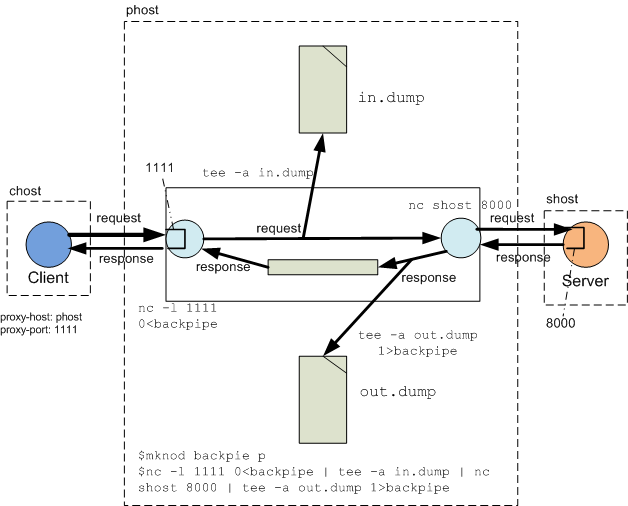
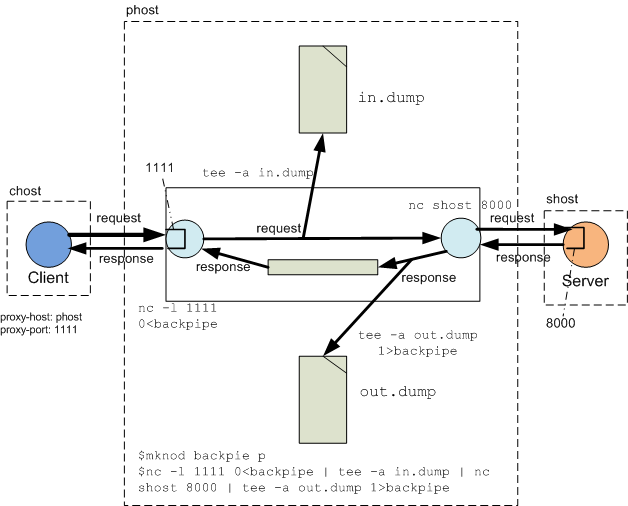
Let us say your client program running on machine chost is talking to the Server program running on machine shost and listening for connections at port 8000. To capture the request and response traffic in files, you need to do two things:
- Setup a netcat based proxy either on a third machine phost or any of the client or server machines. The commands are shown in the above diagram (click to enlarge). The first command mknod backpipe p creates a FIFO. The next command nc -l 1111 0<backpipe | tee -a in.dump | nc shost 8000 | tee -a out.dump 1>backpipe does a number of things: (a) runs a netcat program that listens for incoming connections at port 1111, writes output to stdout and reads input from FIFO backpipe; (b) runs a tee program that write a copy of the previous netcat output to file in.dump; (c) runs a second netcat program that reads the output of the first netcat program, connects to the server program running on shost at port 8000 and forwards all data to the newly established connection. the response messages from this connection are written back to the stdout of this program; (d) runs a second tee program that sends the output of the second netcat program (ie; the response messages from the server program) to FIFO backpipe and also appends a copy to file out.dump. Data bytes written to FIFO backpipe are read by the first netcat program and returned to the client program as response message.
- Specify the proxy host and port for the client. This can often be done without modifying the program. For example, most Browsers have GUI options to set proxy host and post; Java programs allow setting http.proxyHost and http.proxyPort system properties; and CURL based PHP programs have option CURLOPT_PROXY.
Comments (3)
Hi, Nice to read about Netcat at your blog. I need help in using this procedure.
I want to capture request and response of a particular site at the client system for which I am trying to do the following.
To access internet in my browser's proxy settings I have 192.168.1.100:8080 as proxy ip and port number.
Now from terminal, I executed the command ,
#nc -l -p 12345 < pipe | tee outgoing.log | nc yahoo.com 80 | tee pipe incoming.log
Then in browser, I changed the proxy settings to localhost:12345 and accessed, yahoo.com, Immediately I see a request header on terminal as output to the netcat command,
I am now struck at this point. My yahoo.com page in browser is continuesly loading and not showing me any page, since localhost:12345 doesn't have internet may be.
Now how should I configure my netcat to send this request to my proxy 192.168.1.100:8080 and get the yahoo page in my browser as well capture the response in my log file.
Is this possible through this method which you are explaining?
Please guide me in achieving the above.
Please note: I am not doing anything illegal, for learning purpose only I am trying to do this.
Thanks
Indra
Posted by Indraveni Chebolu![[TypeKey Profile Page]](http://pankaj-k.net/weblog/nav-commenters.gif) |
June 21, 2012 1:40 AM
|
June 21, 2012 1:40 AM
Posted on June 21, 2012 01:40
Hi, Nice to read about Netcat at your blog. I need help in using this procedure.
I want to capture request and response of a particular site at the client system for which I am trying to do the following.
To access internet in my browser's proxy settings I have 192.168.1.100:8080 as proxy ip and port number.
Now from terminal, I executed the command ,
#nc -l -p 12345
Then in browser, I changed the proxy settings to localhost:12345 and accessed, yahoo.com, Immediately I see a request header on terminal as output to the netcat command,
I am now struck at this point. My yahoo.com page in browser is continuesly loading and not showing me any page, since localhost:12345 doesn't have internet may be.
Now how should I configure my netcat to send this request to my proxy 192.168.1.100:8080 and get the yahoo page in my browser as well capture the response in my log file.
Is this possible through this method which you are explaining?
Please guide me in achieving the above.
Please note: I am not doing anything illegal, for learning purpose only I am trying to do this.
Thanks
Indra
Posted by Indraveni Chebolu![[TypeKey Profile Page]](http://pankaj-k.net/weblog/nav-commenters.gif) |
June 21, 2012 1:42 AM
|
June 21, 2012 1:42 AM
Posted on June 21, 2012 01:42
Hi, Nice to read about Netcat at your blog. I need help in using this procedure.
I want to capture request and response of a particular site at the client system for which I am trying to do the following.
To access internet in my browser's proxy settings I have 192.168.1.100:8080 as proxy ip and port number.
Now from terminal, I executed the command ,
#nc -l -p 12345
Then in browser, I changed the proxy settings to localhost:12345 and accessed, yahoo.com, Immediately I see a request header on terminal as output to the netcat command,
I am now struck at this point. My yahoo.com page in browser is continuesly loading and not showing me any page, since localhost:12345 doesn't have internet may be.
Now how should I configure my netcat to send this request to my proxy 192.168.1.100:8080 and get the yahoo page in my browser as well capture the response in my log file.
Is this possible through this method which you are explaining?
Please guide me in achieving the above.
Please note: I am not doing anything illegal, for learning purpose only I am trying to do this.
Thanks
Indra
Posted by Indraveni Chebolu![[TypeKey Profile Page]](http://pankaj-k.net/weblog/nav-commenters.gif) |
June 21, 2012 1:42 AM
|
June 21, 2012 1:42 AM
Posted on June 21, 2012 01:42